voluas pet feeder manual
Voluas Pet Feeder⁚ Quick Start Guide
Quickly set up your Voluas pet feeder. Download the manual for detailed instructions on programming feeding times, volumes, and using the manual feed function. Ensure proper battery installation and safe placement.
Setting the Time and Feeding Schedule
To set the time, press and hold the unlock button for three seconds to enter programming mode. Then, press the SET button to adjust the system clock to your local time. Press SET again to set the minutes. The Voluas allows you to program up to four daily meals. Use the VOL button to adjust the portion size for each feeding, ranging from 0-40 units (7.5g per unit). Confirm each setting by pressing SET. The feeder will then display the scheduled feeding times. Remember to use the CLOCK function to verify the current time is correctly displayed. Adjust the feeding times to suit your pet’s needs. Inconsistent feeding times might indicate incorrect time settings. If the feeder doesn’t dispense food at the scheduled time, double-check the clock and feeding schedule settings. Consult the user manual for visual aids and troubleshooting tips. Accurate time setting is crucial for reliable automated feeding.
Programming Feeding Volumes and Portions
After setting the time, programming feeding volumes is straightforward. Each feeding time allows you to specify a portion size. The Voluas uses a unit system; each unit equals 7.5 grams of dry kibble. The range is 0 to 40 units per feeding. To adjust the portion size, use the VOL button. Pressing it increases or decreases the unit count displayed on the screen. Confirm your selection for each scheduled meal by pressing the SET button. The feeder will remember your settings. Remember to use only dry kibble of appropriate size (2-10mm diameter). Incorrect portioning might result from improperly set units or unsuitable kibble. If food is consistently blocked at the tray, the feeder pauses for 10 minutes, playing a voice recording as a reminder. Always check the food level in the tray and ensure smooth kibble flow. The manual provides visual guidance for programming portions. Experiment to find the ideal portion size for your pet’s needs, gradually adjusting as necessary.
Manual Feeding Instructions
The Voluas pet feeder offers a convenient manual feeding option. This bypasses the scheduled feeding program, allowing for immediate dispensing of food. To manually feed your pet, first unlock the control panel if necessary (the buttons lock after 2 minutes of inactivity; press the LOCK button to unlock). Next, press and hold the VOL button while simultaneously pressing the SET button. The feeder will then dispense a single portion of food. The default portion size for manual feeding is typically one unit (7.5 grams), but this might be configurable in the settings. You can adjust the portion size before manual feeding by using the VOL button to set the desired amount of food units. Remember that manual feeding does not affect the programmed feeding schedule. After manual feeding, the feeder will resume its programmed schedule. This feature is useful for supplemental feeding or for testing the feeder’s functionality. Always ensure that the food tank is sufficiently filled with dry kibble before attempting a manual feed. Refer to the user manual for detailed instructions and troubleshooting steps if any issues arise during manual operation.
Troubleshooting Common Issues
Addressing problems with your Voluas pet feeder? This section covers solutions for food dispensing issues and control panel malfunctions. Consult the manual for detailed instructions.
Food Dispensing Problems
Experiencing issues with your Voluas pet feeder dispensing food? Let’s troubleshoot! First, ensure you’re using only dry kibble, sized appropriately (2-10mm diameter). Check if food is jammed; the feeder may pause for 10 minutes if the food tray is blocked. A voice recording will prompt your pet during this pause. If the issue persists after clearing any blockages and verifying the kibble size, examine the feeder’s internal mechanisms for any obstructions. If the problem continues despite these checks, you may need to refer to the detailed troubleshooting section of your Voluas pet feeder manual or contact customer support for further assistance. Remember to check the battery level; low batteries can interfere with the dispensing mechanism. Inspect the power cord for any damage; a damaged cord may need replacement. If the issue started recently, and the feeder was functioning correctly before, review your recent changes to the feeding schedule or portion sizes; incorrect settings might be the cause. Finally, make sure the feeder is placed on a stable, level surface to prevent malfunctions. By systematically checking these points, you’ll likely resolve the food dispensing problems with your Voluas pet feeder.
Button Lock and Navigation Issues
Encountering difficulties with your Voluas pet feeder’s buttons or navigation? The control panel may automatically lock after two minutes of inactivity to prevent accidental changes to settings. To unlock, simply press the designated “LOCK” button. If the buttons remain unresponsive even after unlocking, check the battery compartment for proper battery installation and sufficient power. Weak or failing batteries can interfere with the functionality of the control panel. If the buttons still don’t respond, try a complete power cycle⁚ remove the batteries, wait for at least 60 seconds, and reinsert fresh alkaline D batteries (rechargeable batteries are not recommended). If the problem persists after these steps, carefully examine the control panel for any physical obstructions or damage. A damaged button or internal component may require professional repair or replacement. Refer to your Voluas pet feeder manual for detailed diagrams and troubleshooting guidance. If the issue persists, don’t hesitate to contact Voluas customer support for assistance, providing specific details about the issue you are facing.
Important Safety Precautions
Never allow pets near the power cord. Use only alkaline D batteries; avoid rechargeable ones. Do not expose the feeder to extreme temperatures or weather.
Battery Usage and Replacement
Your Voluas pet feeder requires alkaline D batteries for operation. Do not use rechargeable batteries as they may not provide the consistent power needed for reliable feeding. The feeder will alert you when the batteries are low, typically through a visual indicator on the control panel or an audible signal (check your specific model’s manual for details). When replacing batteries, ensure you turn off the device and remove the battery compartment cover according to the instructions in the user manual.
Always replace batteries with fresh alkaline D batteries. Never mix old and new batteries. Improper battery usage can lead to malfunctions. Before leaving for an extended period, replace the batteries with new ones to prevent interruptions in your pet’s feeding schedule. Regularly check the battery level, especially if you notice inconsistencies in the feeding times or reduced functionality. Proper battery maintenance is crucial to ensuring your pet receives their food as scheduled. Refer to the user manual for detailed instructions and safety precautions related to battery handling and replacement.
Safe Handling and Storage
Handle your Voluas pet feeder with care. Do not lift it by the lid, food tank, or food tray; these components are not designed to support the feeder’s weight. Always use the designated carrying handles or base if provided. Keep the feeder away from children and pets to prevent accidental damage or injury. Never allow pets to chew on or swallow any parts of the feeder, including the power cord. If you’re concerned about the cord, consider using a cord conduit (a protective plastic sleeve available at most hardware stores). Avoid placing the feeder in areas exposed to direct sunlight, extreme temperatures (below 4°C/39°F), or high humidity, as this could damage the device’s internal components and compromise its functionality.
Store the feeder in a clean, dry place when not in use. Before storing it for extended periods, ensure the food tank is empty and thoroughly cleaned to prevent mold or mildew growth. Always refer to the user manual for specific cleaning instructions. Proper handling and storage will ensure the longevity and safety of your Voluas pet feeder.
Product Specifications and Features
The Voluas pet feeder offers a 4L capacity, programmable feeding times, portion control, and a 10-second voice recorder. It’s compatible with various dry kibble sizes.
Capacity, Dimensions, and Materials
The Voluas automatic pet feeder boasts a generous 4-liter capacity, ensuring ample space for your pet’s food supply, minimizing the frequency of refills. Precise dimensions aren’t explicitly stated in the provided text, but the product images suggest a reasonably compact design suitable for various home environments. The construction materials prioritize durability and safety. The food storage container is typically made from high-quality food-safe plastic, resistant to cracking or chipping under normal use. The external housing is robust enough to withstand accidental bumps and minor impacts. The internal components are designed for smooth and reliable operation, while the food dispensing mechanism is constructed to prevent jamming and ensure accurate portioning. Remember to check the specific dimensions listed on the product packaging or the official Voluas website for your model. Always handle the feeder carefully to extend its lifespan and maintain its structural integrity. Avoid dropping or subjecting it to excessive force.
Compatible Food Types and Sizes
The Voluas automatic pet feeder is designed for dispensing dry kibble, offering a convenient and consistent feeding solution for your furry companion. However, it’s crucial to select the right type and size of kibble for optimal performance. The manufacturer recommends using kibble ranging from 2mm to 10mm (0.07 to 0.4 inches) in diameter. This ensures smooth and reliable dispensing, preventing jams or blockages in the food delivery mechanism. Avoid using extremely small kibble, as these may be difficult for the feeder to handle. Similarly, avoid exceptionally large kibble, as this could overload the mechanism or cause uneven dispensing. Never use wet, moist, or canned pet food in the Voluas feeder, as these types of food can cause the device to malfunction, potentially leading to mold growth or other issues. Sticking to the recommended size range and using only dry kibble will guarantee optimal performance and extend the lifespan of your pet feeder. Always consult the user manual for specific recommendations on compatible food types and sizes for your particular model.
Related Posts

human anatomy and physiology laboratory manual answer key pdf
Struggling with your Anatomy & Physiology lab? Find the answers you need! This manual helps you master key concepts & lab skills. Get the PDF now!
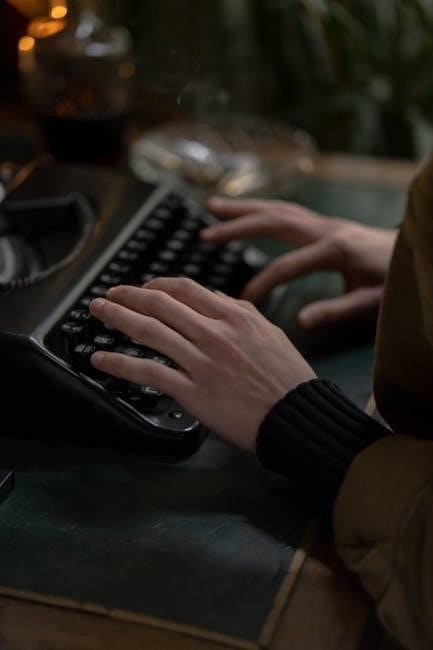
amvets ladies auxiliary officers manual
Need a handy guide for running a smooth AMVETS Ladies Auxiliary? This manual covers everything! Download now & empower your leadership. Get organized today!

smoke hollow electric smoker manual
Master your Smoke Hollow electric smoker with our easy-to-follow manual. Get tips, troubleshooting, and recipes to enhance your smoking experience!